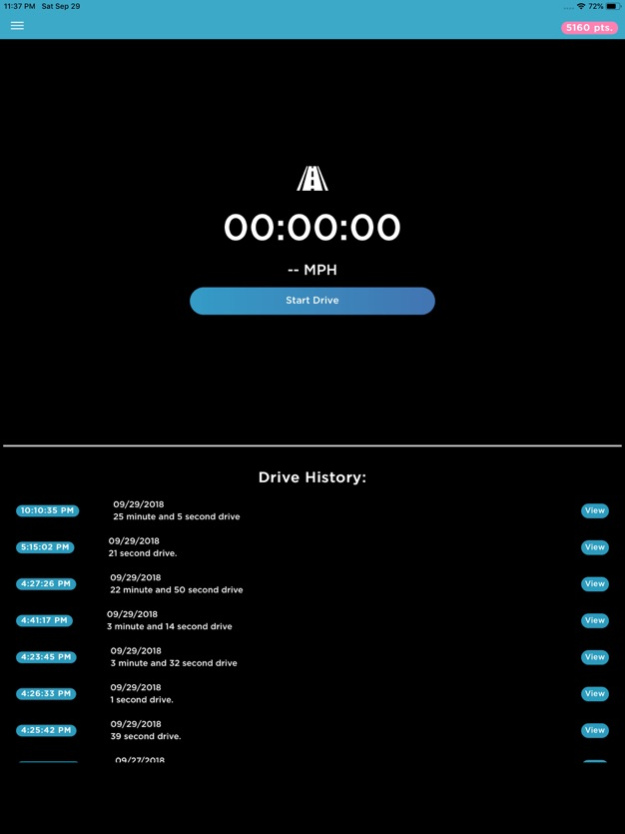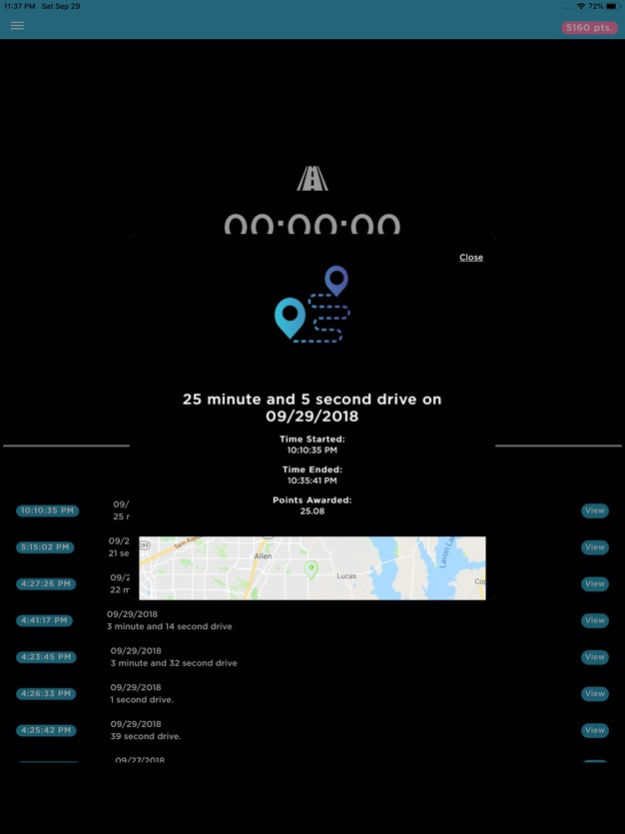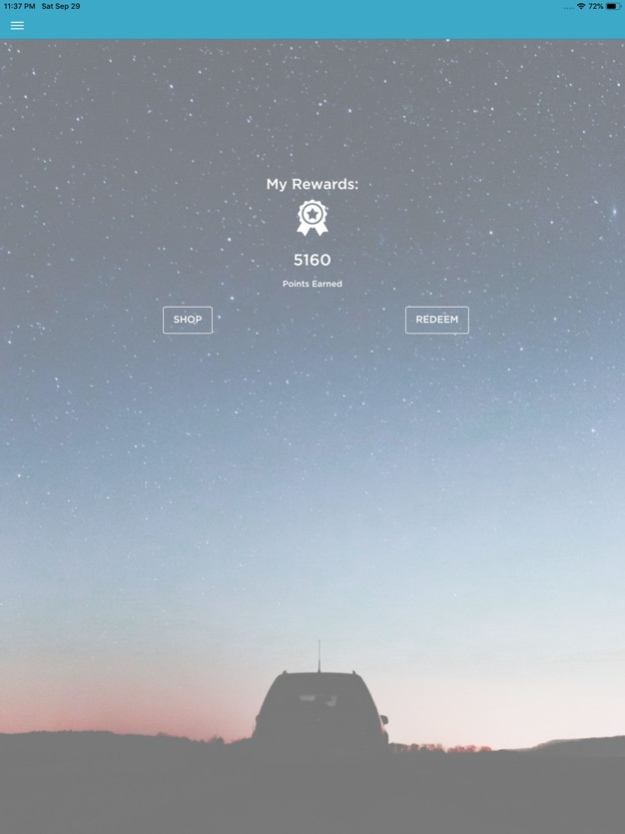Just Drive. 1.0.3
Continue to app
Free Version
Publisher Description
New rewards! Let us know what you think and remember to Just Drive!
Just Drive prevents distracted driving by rewarding drivers with free or discounted stuff when they stay off their phones. The longer you drive without using your phone, the more points you earn that can be used toward discounts and rewards at your favorite places!
When you start your daily commute, simply open the app, press Start Drive. The timer will start once you reach 10 MPH – you’ll be saving money by the minute! You can see the total number of points you’ve earned in the top right corner. To spend those points head over to Rewards, press the Shop button to claim your reward, and then cash them in at check-out using the Redeem button. Whether you spend a few points here and there or hoard them for the big stuff, you’re being rewarded for something you should already be doing – keeping the roads safe.
Just Drive was created by a Red Bull Launch Institute Awardee, was an award recipient for SMU Big iDeas, and has been featured in media outlets like CBS DFW and NBC 5.
Dec 1, 2019
Version 1.0.3
Rewards modification.
Bug fixes.
About Just Drive.
Just Drive. is a free app for iOS published in the Food & Drink list of apps, part of Home & Hobby.
The company that develops Just Drive. is Neha Husein. The latest version released by its developer is 1.0.3.
To install Just Drive. on your iOS device, just click the green Continue To App button above to start the installation process. The app is listed on our website since 2019-12-01 and was downloaded 0 times. We have already checked if the download link is safe, however for your own protection we recommend that you scan the downloaded app with your antivirus. Your antivirus may detect the Just Drive. as malware if the download link is broken.
How to install Just Drive. on your iOS device:
- Click on the Continue To App button on our website. This will redirect you to the App Store.
- Once the Just Drive. is shown in the iTunes listing of your iOS device, you can start its download and installation. Tap on the GET button to the right of the app to start downloading it.
- If you are not logged-in the iOS appstore app, you'll be prompted for your your Apple ID and/or password.
- After Just Drive. is downloaded, you'll see an INSTALL button to the right. Tap on it to start the actual installation of the iOS app.
- Once installation is finished you can tap on the OPEN button to start it. Its icon will also be added to your device home screen.